Unlock automation
through our Whatsapp Business API
How to Get WhatsApp Business API

Welcome!
If you’ve navigated to this page, chances are you’re looking for quick ways to get access to WhatsApp Business API. Well… you’re indeed in the right spot then.
In this article, we’ll deep dive into the exciting world of Whatsapp API, how you can easily get it for your business, explore its key features, benefits, eligibility, and hassle-free setup, and even discover if you can get Whatsapp API for FREE So, buckle up and get ready to unlock the full potential of this game-changing communication tool.
What is WhatsApp Business API?
A WhatsApp Business API is an application program interface that allows businesses to receive and send bulk WhatsApp messages in real-time seamlessly. It is designed to help businesses communicate with their customers in a more efficient and personalized way, using features such as interactive automated messages and quick replies.
Ready to take the first step towards success?
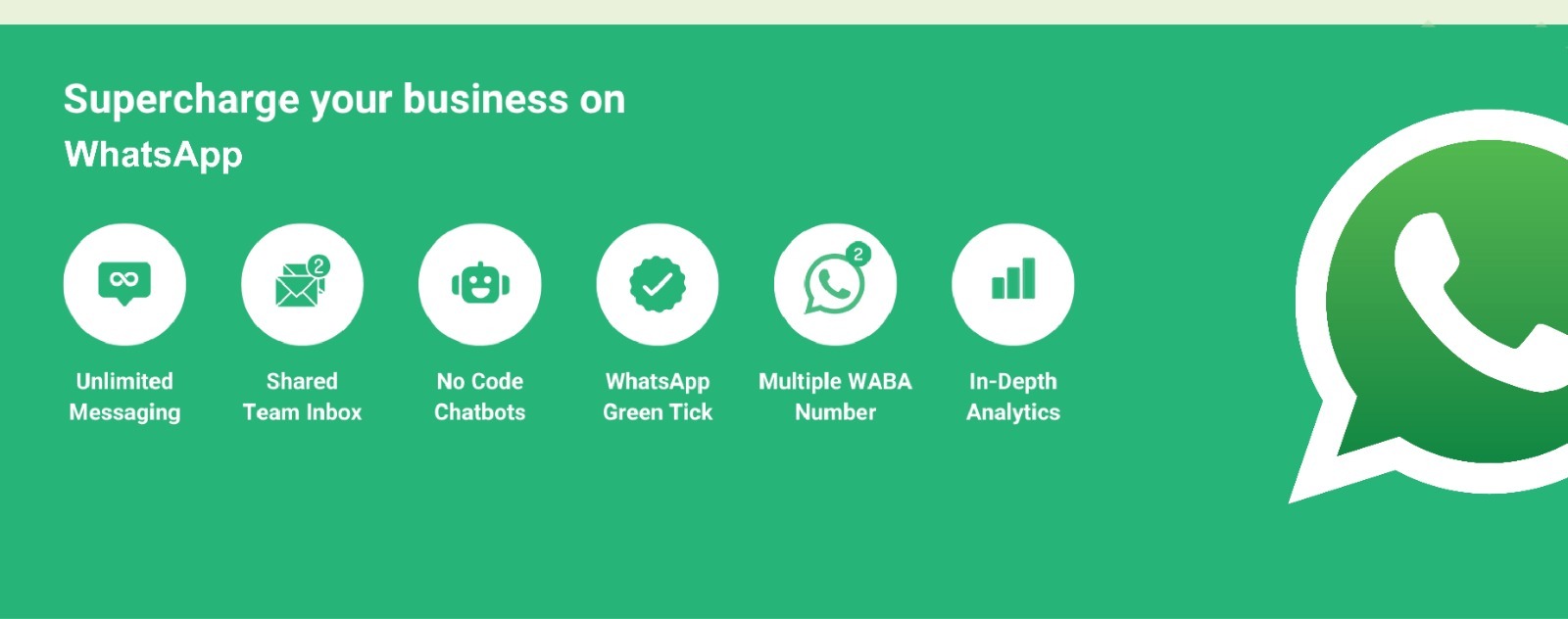
Features of WhatsApp API
WhatsApp API empowers businesses with an extensive range of features to efficiently handle their customer communication. These features include:

Collaborative Inbox: Cloud-based shared team inbox offering a holistic view of customer interactions and seamless team collaboration.
Access Control: Role-based permissions to regulate team roles and manage communication flow effectively.
Mass Messaging: Extensive WhatsApp broadcast messaging capabilities, allowing for personalized messages and interactive call-to-action buttons.
Analytics Insights: Real-time performance metrics through comprehensive broadcast analytics reports for insightful campaign evaluation.
Chatbot Automation: Integration of AI-powered WhatsApp chatbots and automated responses for streamlined customer interactions.
Integrated Ecosystem: Seamless incorporation with third-party applications and tools, including popular platforms like Google Sheets, Zapier, and WooCommerce, ensuring a cohesive and efficient workflow.
Benefits of WhatsApp Business API
Here are the following features of our Whatsapp Business API:

Exceptional Customer Support: Instant auto-responses, multilingual assistance, and automated replies for FAQs, appointment scheduling, payment reminders, and round-the-clock support.
Effective Marketing: A secure platform for business conversations, fostering a robust brand identity, global customer connections, and impactful messages with clickable buttons.
Privacy and Security: Upholding user privacy through end-to-end encryption for secure communication.
Tailored Communication: Personalized messaging, CRM integration, and automated notifications for a customized customer experience.
Optimal 2-Way Communication: Real-time engagement with customers, fostering improved communication.
Explore the comprehensive benefits of WhatsApp API in our exclusive guide.
Who Can Get the WhatsApp API?
Understanding the prerequisites for obtaining the WhatsApp Business API is vital to ensure your business meets the criteria for this invaluable communication tool. In this section, we’ll outline the eligibility based on business size and industry type.
Business Size
The WhatsApp Business API is tailored for medium and large enterprises with a substantial volume of customer interactions, making it an ideal solution for their communication needs. However, if you’re an individual entrepreneur or manage a small business, fret not! The WhatsApp Business App serves as an excellent alternative, providing essential automation features to support your growth and nurture robust customer relationships.
Industry Type
Before applying for the WhatsApp API, it’s crucial to review the list of prohibited industries to confirm your business’s compliance. Businesses operating within the following sectors are ineligible for the WhatsApp Business API:
– Drugs
– Tobacco products
– Betting/Gambling businesses
– Alcohol distributors
– Weapons and ammunition businesses
– Live animal trading
– Adult products/services
– Medical/Healthcare products
– Dating platforms
– Cryptocurrency platforms
– Multi-level marketing and get-rich-quick schemes
– Misleading or fraudulent products or services
If your business doesn’t fall into any of the mentioned categories, congratulations! You are eligible to apply for the WhatsApp API and leverage its capabilities to enhance your customer communication strategy.
How to Get WhatsApp Business API?
UC Tech is your premier partner in streamlining Meta sign-ups with unparalleled professionalism and expertise. Here’s why choosing UC Tech ensures a seamless Meta registration process:
1. Simplified Registration: Bid farewell to complex procedures. UC Tech simplifies Meta sign-ups, providing a smooth and intuitive registration journey for our esteemed clientele.
2. Tailored Solutions: We understand that each client has unique requirements. UC Tech offers tailored support, ensuring that every detail is meticulously addressed during the sign-up process.
3. Expert Guidance: With UC Tech, you gain access to a team of seasoned professionals dedicated to your success. Our experts provide guidance and assistance every step of the way, ensuring a seamless experience from start to finish.
4. Robust Security Measures: Your data’s security is our utmost priority. UC Tech implements rigorous security protocols to safeguard your information, ensuring peace of mind throughout the sign-up process.
With WhatsApp API integration and setup, premium WhatsApp API features like team inbox, campaign analytics, team performance analytics, no-code WhatsApp chatbots, order booking commerce bots, multiple WABA numbers, third-party apps and platform integrations, 24×7 support, and much more, allowing you to focus on your core business while we handle the technical aspects of the WhatsApp API.
UC Tech’s comprehensive suite of features empowers businesses to unlock the full potential of the WhatsApp API, facilitating streamlined communication, enhanced customer engagement, and optimized business processes. Let us elevate your registration experience and pave the way for your digital success.
Why Opt for a Solution Provider for Your WhatsApp Business API?
While obtaining the WhatsApp API directly from META has its merits, partnering with a solution provider introduces several advantages that can significantly enhance the efficiency of the process. In this section, we’ll explore the reasons why choosing a solution provider can be a game-changer for your business.
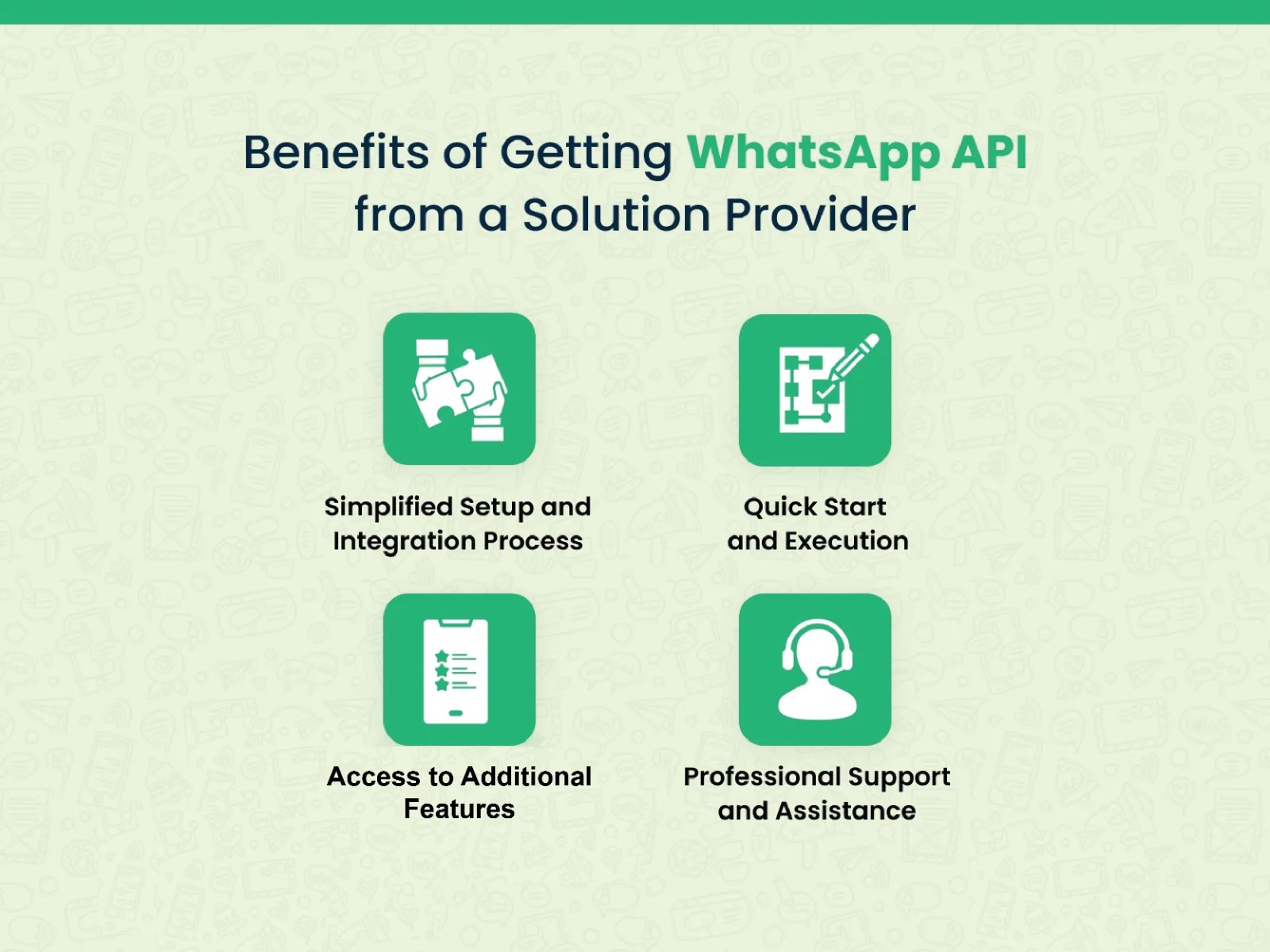
Streamlined Setup and Integration Process
A solution provider streamlines the often intricate setup and integration process, ensuring a hassle-free experience. Leveraging their expertise, they can swiftly identify and resolve potential issues, ensuring a smooth setup for your business.
Professional Support and Guidance
Opting for a solution provider grants you access to a team of professionals offering ongoing support and guidance throughout the setup and beyond. This allows you to concentrate on your core business operations, leaving the technical aspects of the WhatsApp API in capable hands.
Access to Enhanced Features and Tools
Solution providers typically offer a suite of additional features and tools tailored to your business requirements. These may encompass customizable message templates, advanced analytics, and seamless integrations with other software or platforms, providing a more comprehensive solution. Features include a team inbox, in-depth real-time analytics, WhatsApp chatbots, AI-powered commerce BOT, multiple WABA numbers, and more.
Getting Started with a Solution Provider
A solution provider ensures swift approval and a rapid setup of the WhatsApp API platform. The process typically takes between two to three days, offering a quick and efficient onboarding experience. With a solution provider, your business can scale seamlessly and explore endless possibilities.
How to Get WhatsApp Business API in Just 5 Minutes
It only takes 5 minutes to sign up for WhatsApp Business API via UC. If your Meta Business Manager is already verified, you can get started with UC right away. However, if the verification of the Meta Business Manager is required, it may take between three days to a week, depending on the business’s document readiness and response time from Meta. After the account is set up, a confirmation email will be sent to the business.
You need to follow the below steps to access the UC WhatsApp API:
1. Get a phone number that does not have an existing WhatsApp account
2. Sign up for a UC plan
3. Complete Facebook Business verification
After completion of these steps, you will be able to use all the functionalities of WhatsApp Business APIs on the UC dashboard.
Requisites to Apply for UC WhatsApp Business API
You need:
– A Facebook Business Manager account
– A verified business
– A WhatsApp business account
– A fresh phone number
– A Line of Credit for your WhatsApp business account
A command line tool such as Terminal or an app like Postman that can perform URL requests (Not needed if applied via UC)
We’d also need at least two documents from the below list to verify the business:
– Business bank statement
– Business License
– Certificate of incorporation
– Goods and services tax registration certificate (GST)
– Permanent account number card (PAN)
– Shop establishment certificate
– Udyog Aadhar / MSME Certificate
– Utility bill
We can’t onboard you if the above documents are not available.
Note:
– You’ll have to get a new phone number for your WhatsApp Business API account as you can’t use this further for your personal use.
– You can also use your existing phone number for your WhatsApp Business API account, but all your data will be erased, and you’ll not be able to use it for your personal use any further.
Why Choose UC Tech?

If you’re seeking the ultimate MarCom tool for sending unlimited WhatsApp messages to your customers without facing blocking issues, then UC is the optimal WhatsApp Marketing solution for you. Here are several compelling reasons to opt for UC WhatsApp Business API:
– Manage your sales and marketing effortlessly with a mobile-first approach, catering to today’s dynamic business landscape.
– Conduct bulk broadcasts of your messages and catalogs to an unlimited number of saved and unsaved contacts.
– Automate WhatsApp marketing by scheduling your broadcast messages for optimal efficiency.
– Access detailed broadcast analytics reports to monitor your WhatsApp marketing campaign metrics in real time.
– Utilize a single WhatsApp number for your entire company, accompanied by a cloud-based team inbox and role-based access.
– Support cross-functional teams with personalized management of business operations through distinct WhatsApp Business API (WABA) numbers.
– Uphold the quality of business interactions by blocking unwanted messages, fostering a focused and productive communication environment.
– Facilitate end-to-end automated catalog sharing and order booking via an AI-powered Commerce BOT.
– Implement WhatsApp automation through no-code WhatsApp chatbots capable of addressing customer queries, sending automated anniversaries & birthday wishes, abandoned cart notifications, pending balance reminders, bills, and various customer alerts.
– Choose your favorite tools or apps and seamlessly integrate them with UC in just a few clicks.
– Experience a super intuitive, easy-to-use, and mobile-friendly platform.
– Access 24/7 customer support via call, WhatsApp, or email for any assistance you may need.
What's Next After WhatsApp API Integration?
After successfully integrating the WhatsApp Business API, shift your focus towards acquiring the Green Tick Badge for your account. This badge enhances your brand’s credibility, signaling to customers that your business is genuine and trustworthy.
The WhatsApp Business API serves as the initial step. By attaining the Green Tick Badge through UC, you can enhance your brand’s credibility, building customer trust and unlocking the full potential of your WhatsApp Business account.
Can I Get Whatsapp API for Free?
A common question businesses often ask is whether they can access the WhatsApp Business API for free. While the WhatsApp API itself does not have a direct cost, there are fees associated with sending messages through the platform, depending on factors like the destination country and message volume.
However, there is some good news. With UC WhatsApp Business API, you can use the WhatsApp API for free. Keep in mind that while UC offers free access to the API, messaging fees still apply.
Looking to get WhatsApp Business API for FREE? Learn how to get WhatsApp Business API for Free.
In a nutshell, using the WhatsApp API for free is possible with UC, but it’s essential to consider messaging fees to make an informed decision about the WhatsApp API’s cost-effectiveness for your business.
Check out the country-wise Conversation pricing sheet.
Closing Thoughts:
In summary, the world of WhatsApp API beckons, offering the promise to revolutionize your customer communication and enhance your brand’s standing. As we’ve delved into throughout this article, acquiring the WhatsApp API is straightforward, especially when partnering with a solution provider like UC. Keep in mind that the journey to a seamless customer experience involves not only integrating the WhatsApp API but also earning the prestigious Green Tick Badge, showcasing your brand’s trustworthiness.
Now, don’t hesitate! Take the plunge into the WhatsApp API realm, unlocking its potential to propel your business to unprecedented heights. Embrace the transformative capabilities of this communication tool and witness your customer relationships flourish like never before. Cheers to impactful messaging!
All services are performed by a team of experienced professionals.
Frequently asked questions
Swift & quick performance lead to a high conversion rate of visitors towards brand
We provide around-the-clock customer service with extensive background knowledge about our product portfolio. Our experienced customer executive are always at your service and can assist you in resolving any issues without much waiting time.

